If you are working in Revit and ever run across this "Weight" warning, do not fear, Revit is not making any comments about your actual weight.
It's the first time I have
run into this warning myself. After doing some research and reviewing the
journal file, the problem appears to be a connectivity issue. The warning seems
occurs when you have a file not saved issue. If this is the case, rather than
trying to Save to Central, trying saving just to your local first and then Save
to Central.
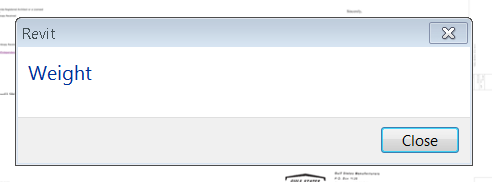
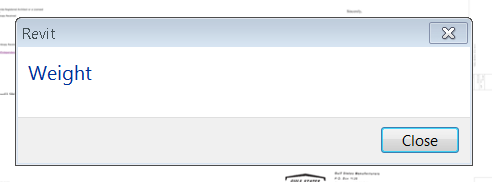
In the case that this
actual warning occurred, the user has just loaded in a couple image files and
was trying to STC from a remote connection.
No comments:
Post a Comment