Friday, June 17, 2016
Revit OpEd: What is New for Navisworks 2017
Monday, June 13, 2016
FW: Assemble & iSqFt Webinar: Driving 3D Bid Management
|
This email was sent to patrick.davis@assemblesystems.com. If you no longer wish to receive these emails you may unsubscribe at any time.
Thursday, June 9, 2016
BIMForum - Call for Speakers and Spnsors
The Fall BIMForum will explore best practices in professional coordination from Architects, Engineers, Builders and Owners. We encourage proposals to thoughtfully consider how project stakeholders have addressed the following:
Establishing a collaborative environment
Organizing the coordination process
Conducting truly effective coordination meetings
Measuring the real-world results of professional coordination
Owners’ engagement in the coordination process
Design Assist and its impact on coordination
Handoff from design coordination to construction
Use of LOD (Levels of Development)
Submission Deadline: Friday, July 1, 2016 at 5:00pm EST
To submit, click here.
Wednesday, June 8, 2016
BIMFix Blog: Model Progression Specifications – Resources
Friday, June 3, 2016
Evacuation Path Analysis with Dynamo and Revit
04/22/2016
Evacuation Path Analysis with Dynamo and Revit
More and more we face challenges to find new ways to perform custom architectural analysis. In this post I want to share with you a short and simple (for once) Dynamo script that can be used to analyze the evacuation paths in your building design in Revit. The script (that you can download at the bottom of this post) will calculate the accumulated distance from several points to a selected emergency exit and display the results in a selected Revit view.A detailed explanation and full script and dataset can be found on this link.
Dieter Vermeulen
Monday, March 14, 2016
BIM in the Field
I have used Glue in the past, but it's very expensive. While I have not used it, I do have some colleagues that are using the MS Surface successfully. But I don't own a surface and not very many of those on the jobsite.
What have you used and what are the pros and cons?
Tuesday, December 22, 2015
Model Checking - How I use Assemble System's Insight
If you are not familiar with Assemble, it is a cloud base data management tool that runs thru a browser. The tool basically allows you very easy access to model data and geometry without having to open Revit. You can also edit property data in Assemble and push the changes back to Revit. So when I am using the Assemble for Model Checking, the focus is on the data (parameters) checks not the geometry checks. If I want to look at focus on geometry, then I use Navisworks or Solibri.
One of the first couple example checks I like to do is look at:
- Wall Functions
- Curtain Walls/Storefront & Windows
- Fire Rated Elements
- Change Management
The Left section is the Visibility Settings or the Filter that is used to create the view. This is somewhat similar to using Revit’s Visibility Graphics dialog to control what is being displayed in the view. In the case of Assemble, we are filtering by the Revit Category and by Properties.
The Middle Section is the model viewer.
The Right section is the Properties palette. All the parameters (including shared) from Revit are visible in Assemble and organized by Instance and Type via the tabs at the top.
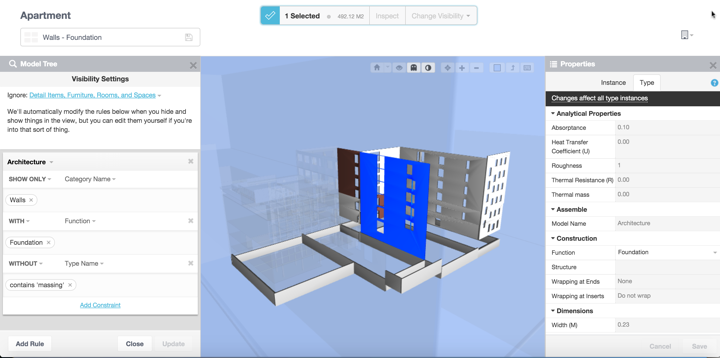
The view that I created above was setup to show me All Walls with a Function of Foundation but exclude anything that has a Type Name of Massing. As you can see, we have some walls shown in the view that are not Foundation walls. I can either send a screen shot of this to the designer, refer them to the view (Assemble license allows for unlimited users per project card) or I can change the Function parameter value from Foundation to Exterior in Assemble and since the data back to Revit.
The next view I like to make is looking at Curtain Walls/Storefront and Windows. As we all know, a Curtain Wall and a Window are two different components. Scheduled, manufactured, priced, etc differently. For many users though, it is a lot easier to create a custom Window using a Curtain Wall than creating a new or editing an existing Window Family. This is a great example of how someone that may not be proficient with Revit can review the model and look for issues, like when Curtain Walls are used for Windows. If an estimator sees this and they are using Revit to extract quantities, they at least know there is a deficiency in the model and can take that into account.
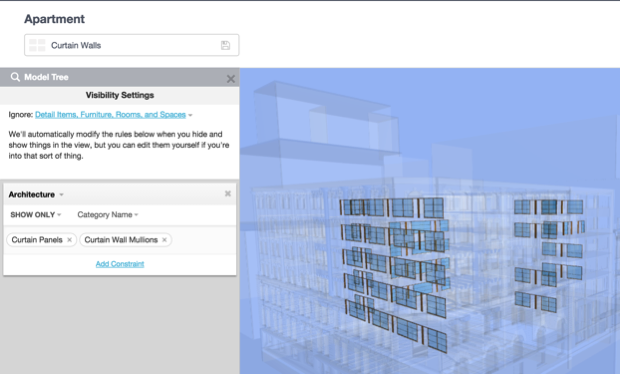
The next example is reviewing Fire Rated elements. With Assemble, because we are looking at parameter data, we have a lot of flexibility as to what we are going to display. In the example below though, I simply created a new showing the components that have an applied Fire Rating. In this example, I just looking at the Architecture model, but I could do this across all disciplines as needed. In reviewing the model, I can see that the overwhelming majority of my doors to not have a Fire Rating assigned. As in the previous example, if I am a PM or a Senior Project Architect or Engineer that has limited Revit experience, I can change the Fire Rating assignments in Assemble and then push that data back to Revit.
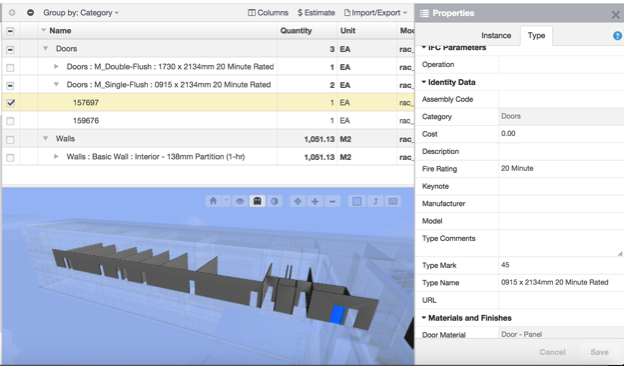
The last example I want to discuss in this post if Change Management and I am using this term very, very loosely. One of the powerful features of Assemble is the ability to quickly see what has changed in the model from one version to another using Assemble’s Show Changes tool. Whenever a model is published to Assemble, that model is stored in a separate database from other versions of the same model. So Assemble is able to compare the Revit Element ID’s from one version to another very quickly. Items that have been Added, Removed, Type Change or a Quantity Change are displayed graphically as well as in a spreadsheet like view. Unfortunately, the one thing that the Show Changes tool does not do is show if a element has moved. So if a door moved within a wall, that will not show.
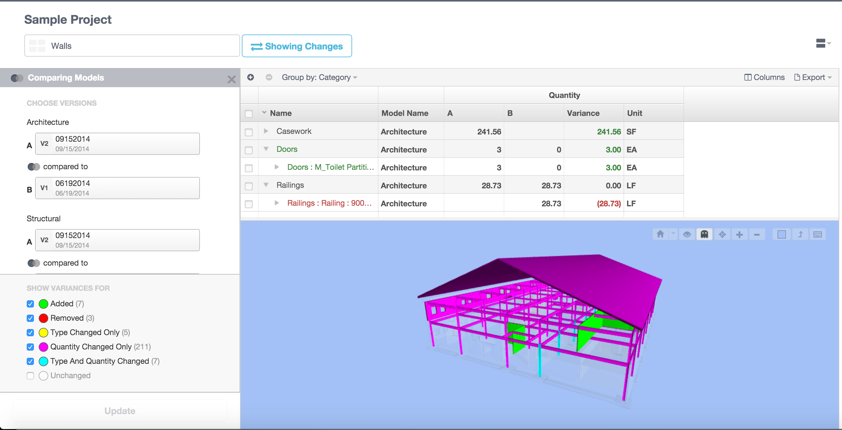
Another great feature of this Show Changes functionality for the non-Revit user is the ability to see how the model is changing. I hear it a lot from more seasoned staff who are not Revit users who are managing Revit users and not knowing how long it is going to take for a task to be complete or having the ability to check work without having someone print a set of PDFs. With Assemble, it is very quick and easy to see what changes have been made.
As I mentioned at the start of the post, everything I have shown can be done in Revit. If you can’t use or access Revit though, then you can’t utilize the data in the model. I use Assemble because its a data management platform for model data that can be used by just about anyone.
Full Disclosure - In addition to my BIM/VDC Consulting, I work for Assemble Systems as their Customer Success Manager. I was introduced to Assemble while working for a design firm and I quickly realized the strengths as a data management tool as well as giving the non-refit user access to the model and model data. The product learning curve is extremely shallow and very functional.
Friday, December 18, 2015
Revit Model Checking - Invicara BIM Assure
I am a big fan of model checking. It's one of our core services at Davis Consulting Services.
A new tool that is in development for model checking is from Invicara and it is called BIM Assure. It's currently in development, but from what I have been able to play with, it shows a great deal of promise. If you get a chance, I would recommend that you take a look.
Tuesday, November 3, 2015
Revit Model Checker - Sample Rule Configurations
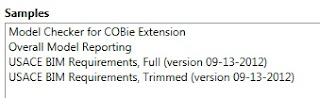 |
| Figure 1 - Revit Model Checker Sample Check Files |
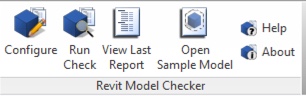 |
| Figure 2 - Model Checker panel in Revit |
Included with the Model Checker are four sample rule sets (Figure 1) that provide sample configurations for checking yours models for:
- COBie Compliance
- General BIM Modeling Checks
- Comprehensive and Quick USACE BIM Requirements checks
- With a model open within Revit, navigate to the Add-Ins Ribbon tab.
- Click the Configure button from the Model Checker panel of the Add-Ins Ribbon tab.
- From the configuration dialog, click Open.
- Choose Open An Existing Configuration File (Figure 3) from the Open Configuration dialog, and navigate to the one of the sample Model Checker Configurations (.mck) file.
- Click OK to return to the Revit Model Checker for USACE v4.0 dialoig.
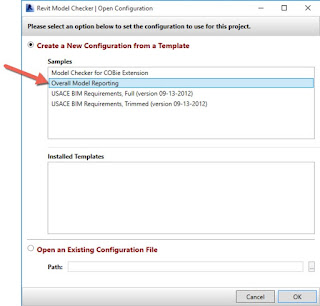 |
| Figure 3 - Revit Model Checker Configuration dialog |
- Choose modules to be run by selecting corresponding check boxes. All available checks are enabled with a check mark by default.
- Expand individual modules to choose specific checks, and level-of-detail of applicable.
- Click Save As to generate a new Model Checker Configuration (.mck) file that includes configuration changes for units, enabled and disabled checks, and the level of detail settings associated to select checks.
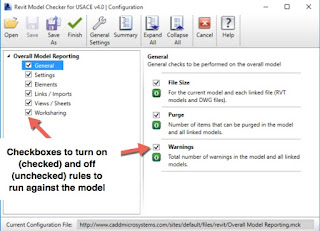 |
| Figure 4 - Configuring Rules |
Wednesday, June 10, 2015
Tuesday, June 10, 2014
Repost: Beyond Design: Building Information Modeling: What’s in a Name?
Building Information Modeling: What’s in a Name?
The term Building Information Modeling (BIM) has been around over 20 years, and the concept of representing buildings digitally and spatially has been around about twice as long as that. You might think that a group of professionals dedicated to discussing and advancing BIM would be able to hover around a common definition for the term, or even a common term itself. Yet, there was more than enough perversion and variation of the term BIM to suit any number of viewpoints: painfully-redundant "BIM Models," not-quite-synonymous "Virtual Design and Construction," "Town Information Modeling" for urban planners, "Building Information Management Models" for facility owners and operators, and the horribly misleading 3D, 4D, 5D, 6D, 7D, etc for those who like to confuse things even further!
While it would be nice someday to settle on one term to rule them all, it became painfully clear that in 2014, we have a long way to go towards a standard term and definition for "BIM," much less agreeing on BIM standards for professional practice!
BIM ≠ VDC
When explaining the subtle and not-so-subtle variations between these terms with owners, designers, and builders, I've found it useful to map out the domains of "BIM and "VDC" this way:Department of Redundancy Department
Much has been made of the sorely redundant and all-too-often used term "BIM Model." It's as painful to my ears as the terms "ATM Machine," and "PIN Number." My colleagues developing and promoting BIM solutions are at least as guilty of using this embarrassing phrase as the myriads of professionals who echo the term and further its use. A handful of passionate and purist BIM professionals have campaigned and pleaded to curb its usage, from joking about killing #FluffyKittens, to implementing "BIM Model" swear jars.But let's take it one step further. Is the term "Building Information Model" itself redundant? Consider the following breakdown and loose definitions of the components in the term "Building Information Model:"
The spatial, structural, and physical expression of values of an individual, organization, or society
Act of giving shape, structure, form, or likeness to a value or concept
Spatial representation, likeness, or construction of a concept or set of relationships
It's a Model
We're decades into this BIM journey, and our industry ought to be ready to drop our second-millennium baggage, set aside the clay and foam core for our preschoolers and retired architects, and shorten the term "Building Information Model" to simply what it is and always was meant to be: the model.With that point, let's go back to the recent importance of the "I" in BIM at the recent BIMForum. There, "information" was emphasized heavily in presentations and discussion about "Design Optimization," implying that one could not efficiently or effectively optimize a design with "dumb" or uninformed, geometry alone. However, the term "model" by itself is sufficient to represent the design intent; today's models appropriately include 3-D geometry, 2-D tabular arrays, and 1-D text strings to give them meaning and utility. We need not labor on the presence or emphasis of the "I" in BIM. Rather, we need to clarify our terminology, raise the ante of our expectations, reduce our cluttered vocabulary, and upgrade our use of "model" to a contemporary way of thinking.
It's just a model. Of course it is data-rich to be useful for design optimization, and a whole host of other BIM uses. If it wasn't embedded with meaningful data, it simply wouldn't be a model consistent with today's standard of care.
It's just a model. A digital one, a smart one, an enriched one, a useful one, a measurable one, comprehensive one, an accessible one, an enduring one, and one capable of simulating the full lifecycle of a project.
But it's not a BIM, a TIM, a FIM, a PIM, a BAM, a BIMM, or even a VDC artifact. It's a model.
What do you think? Is your firm ready to leave behind outdated terminology and uninformed representations of design, whether they're built of polygons or paper?
As an industry, are we ready to accept that a 21st-century model, without meaningful information associated and embedded, is insufficient to address our contemporary needs in planning, design, construction, and operations?
~Dace
Wednesday, January 22, 2014
BIM Goes Virtual
Sunday, May 29, 2011
Autodesk Research Opportunities
Autodesk research and usability studies focus on customer workflows and how people interact with software.
We conduct several types of requirements gathering and usability studies on an ongoing basis ranging from online software studies to site visits. The information we gather is translated directly into design and workflow improvements, so your feedback makes a difference that can be experienced in the products you use.
The following feedback opportunities are available:
· Contacted periodically for a quick question or feedback (<15 min)
· Survey (<15 min)
· Usability evaluation of software, prototypes, help systems, etc. (30 min – 2hrs)
· Focus groups (1-2 hrs)
· Site visit at your company (1-4 hrs)
You will receive a thank you gift for your generous participation.
Thank you for your interest. We look forward to working with you soon!
Please click the following link to register:
Friday, May 20, 2011
Thursday, May 19, 2011
Friday, April 29, 2011
BIMForum Summer 2011 New Dates: Call For Presentations
New Dates: July 19-21, 2011 | Chicago, IL
A consensus is emerging about the benefits of tapping the expertise of consultants, contractors, and facility managers during the early phases of a BIM-enabled project. The intent is to achieve design decisions that are both early and well informed to avoid costly later revisions. But does this necessarily imply that all design effort should be concentrated exclusively at the start of a project? Are late design decisions necessarily detrimental to budget, schedule, and quality? Are changing client requirements and construction volatility such that early decisions are not only impractical but also to be avoided?
If you have direct experience related to the impact of early or late design decisions, we are very much interested in hearing from you. To provide additional clarity, submitted presentations should consider addressing some of the following design related topics:
- Is the idea of good early decisions pragmatically an oxymoron and not possible?
- Is a good decision once made always a good decision?
- Is it reasonable to expect a fixed functional program from a client?
- Can all factors that affect design and cost be known early in a project?
- Do late design decisions always adversely affect a project budget and schedule?
- How does BIM technology affect the cost and schedule implications of late decisions?
- Can design realistically progress in an efficient and linear way without iteratively searching for an optimum solution?
- Are legacy project phases applicable in integrated design and construction?
- What are valid contractual relationships related to consultant, contractor, subcontractor, and facility manager design input?
- How can consultants, contractors, subcontractors, and fabricators be engaged in evaluating multiple designs when they have monetary incentives to consider the fewest schemes possible?
- Are clients willing to pay for additional early design effort by “non-designers”?
- Are consultants and contractors assuming more the role of the designer in early phases while simultaneously ceding much of their legacy documentation and management roles to subcontractors and fabricators?
- Where does traditional design leave off and spatial coordination begin?
- When does spatial coordination morph into design?
- How can contractors and designers find common ground for design and coordination?
Tuesday, April 19, 2011
Introducing Revit Architecture 2012
Wednesday, March 9, 2011
BIM Manager Position - Tampa Fl
The PBSJ Corporation and its subsidiaries, PBS&J and Peter R. Brown Construction, Inc., joined Atkins, the world’s 11th largest design firm, on October 1, 2010. We share a long-standing reputation for technical excellence and providing the most cost-effective and carbon-conscious solutions for clients. We have 120+ years of combined experience and have the depth and breadth of expertise to respond to all of our clients’ needs at local and national levels. US-based PBS&J was founded in 1960 and provides design, program management, environmental science, and construction management services to private and public clients. The PBS&J Architecture group seeks an energetic, highly motivated, detail-oriented, self-starter to join our Tampa staff as a CAD Designer. In this role you will be involved on projects related to Revit and Bently BIM production for architectural and engineering consultant services. The ideal candidate must be proficient in using Revit, Navisworks, and Bently BIM. The ideal, motivated candidate can expect to work on a wide variety of projects both large- and small-scale. Typical duties and responsibilities of this position are: • Uses CAD system to enter the required data, such as precise measurements and commands, in order to generate designs, construction drawings, renderings, report graphics or other digital images. | |
| Requirements | |
The appropriately qualified candidate will have the following core competencies and required experience: • A Bachelor’s degree in a related technical field is preferred Candidates are encouraged to apply at www.pbsj.com/your_career to requisition #13959. We provide a proactive approach to the career development of our employees, a flexible compensation and benefits package which includes medical, dental, vision, life insurance; tuition reimbursement program; credit union membership; automotive insurance options; Employee Stock Ownership Plan and a 401(k) plan. PBS&J is an equal opportunity, drug-free employer committed to diversity in the workplace. |
Is anyone using Deep Space for analytics? https://www.deepspacesync.com/
-
In my last Model Checking post, I covered using the CADD Microsystems Revit Model Checker to search for duplicate elements. Autodesk has th...
-
When exporting data from Revit to Navisworks, sometimes parameter data may not appear. For example, Figure 1 shows a pipe create in Revit al...



